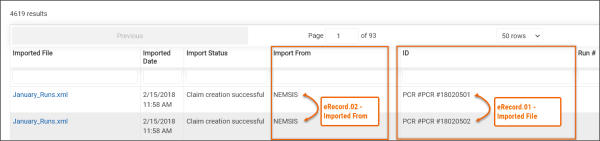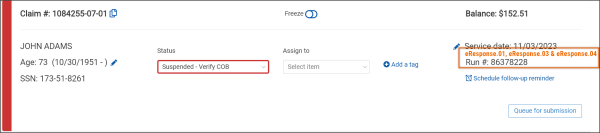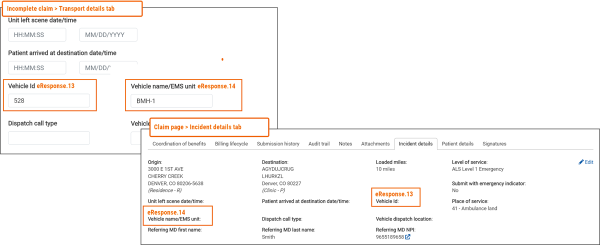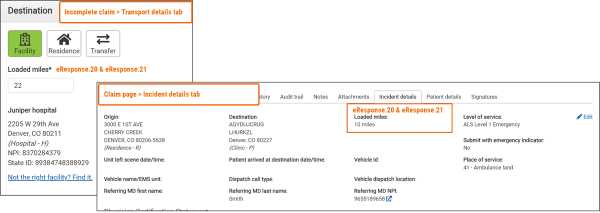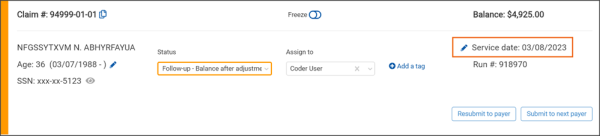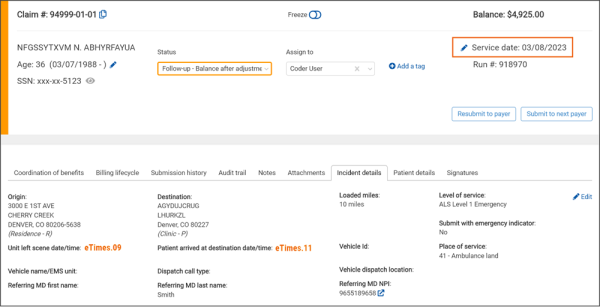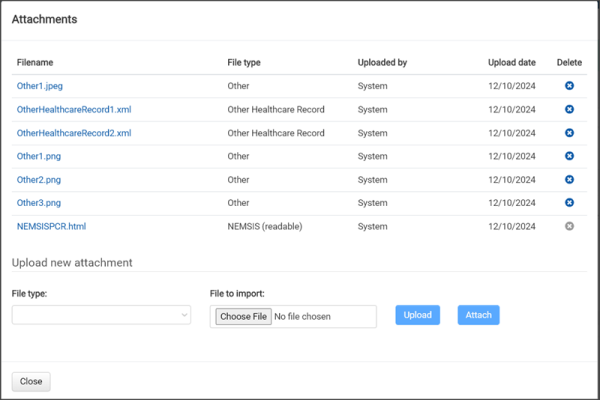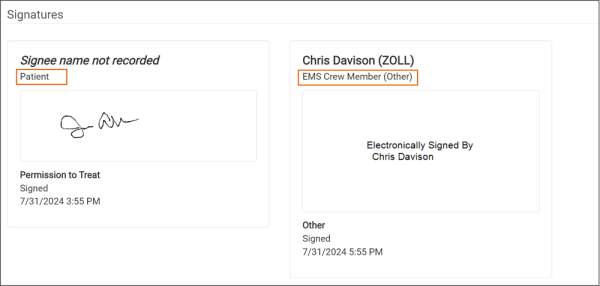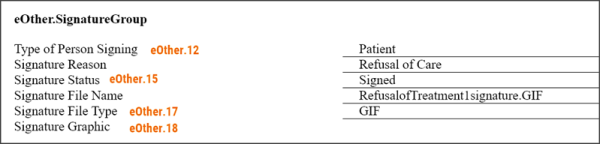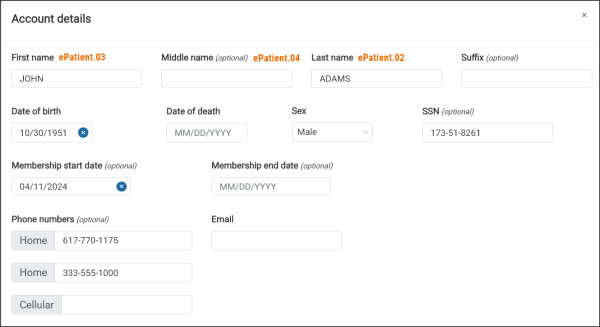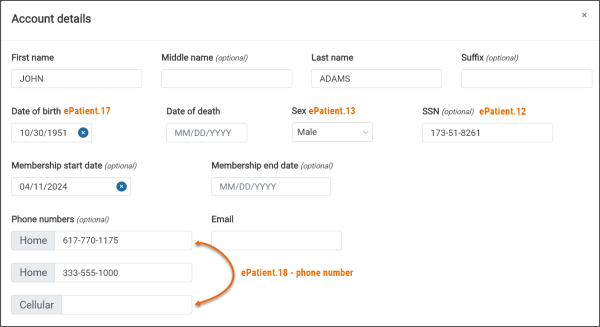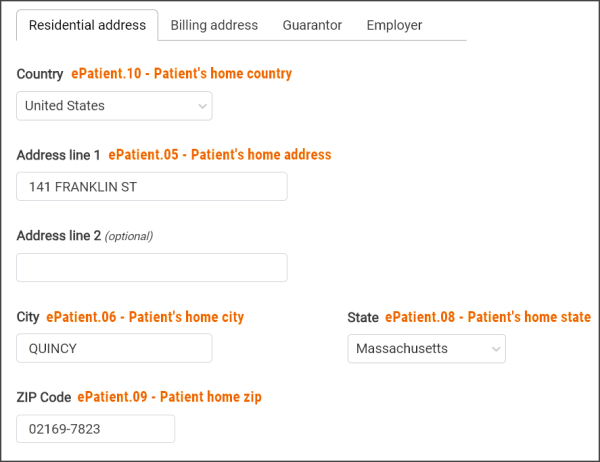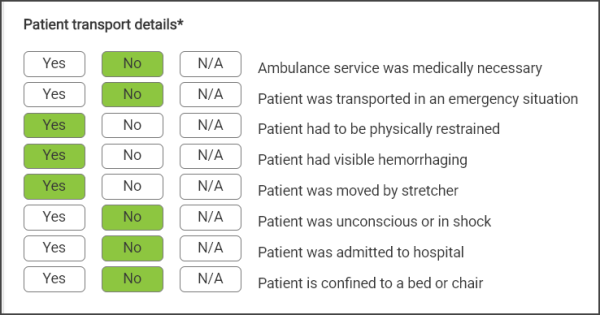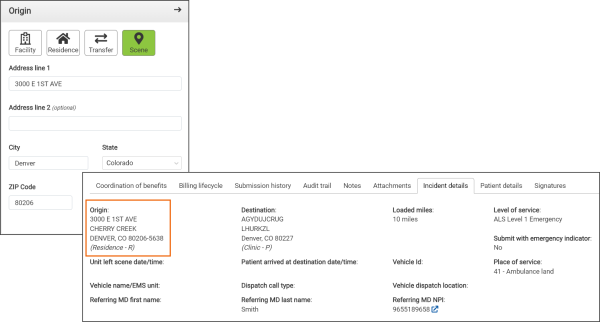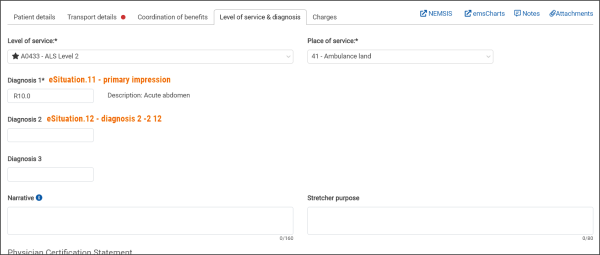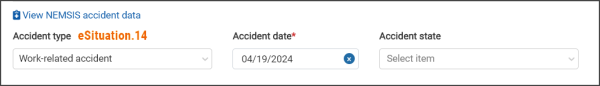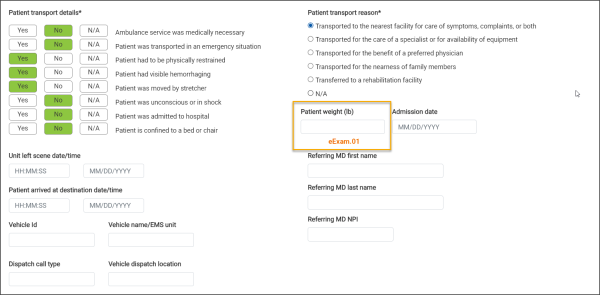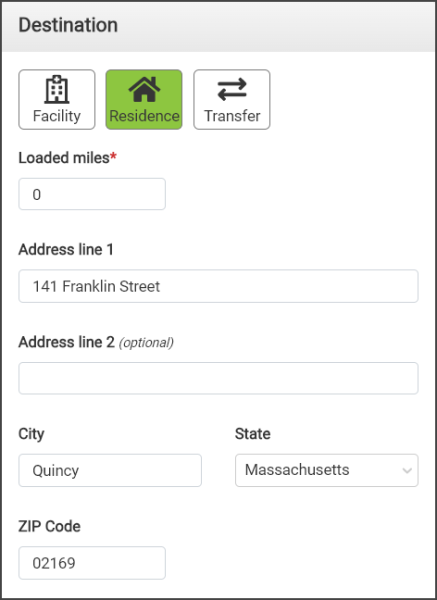Mapping NEMSIS Elements to Billing Fields
Use this page to understand how the NEMSIS elements in the imported file map to ZOLL Billing fields.
-
Definition: The unique number automatically assigned by the EMS agency for each Patient Care Report (PCR)
-
Element name: Patient Care Report Number
-
Mapped to Billing location: Claims > Imported Claims page > ID column
- Definition: The name of the vendor, manufacturer, and developer who designed the application that created this record
-
Element name: Software Creator
-
Mapped to Billing location: Claims > Imported Claims page > Imported From column
eResponse.01, 03 & 04
- Definition: The state-assigned provider number of the responding agency - E02_01 Mandatory Airway Cardiac Arrest Pediatric Response STEMI Stroke Trauma. The EMS Agency Number in eResponse.01 can auto-populate from dAgency.02 - EMS Agency Number in the demographic section.
-
Element name: EMS Agency Number
-
Mapped to Billing location: Run # field on the Incomplete and Claim page header (if this is the run number based on agency's configuration)
- Definition: The incident number assigned by the 911 dispatch system. Can be used to associate multiple EMS responses, dispatch information, and other information to the same EMS event or patient.
-
Element name: Incident Number
-
Mapped to Billing location: Run # field on the Incomplete and Claim page header (if this is the run number based on agency's configuration)
- Definition: The internal EMS response number which is unique for each EMS Vehicles (Unit) response to an incident within an EMS Agency
-
Element name: EMS Response Number
-
Mapped to Billing location: Run # field on the Incomplete and Claim pages header (if this is the run number based on agency's configuration)
eResponse.13 & 14
eResponse.13:
- Definition: The unique physical vehicle number of the responding unit
-
Element name: EMS Vehicle (Unit) Number
-
Mapped to Billing location:
- Incomplete claim: "Transport details" tab > Vehicle ID field
-
Claim page: "Incident details" tab > Vehicle ID field
eResponse.14:
-
Definition: The EMS unit number used to dispatch and communicate with the unit. This may be the same as the EMS Unit/Vehicle Number in many agencies.
-
Element name: EMS Unit Call Sign
-
Mapped to Billing location:
- Incomplete claim: "Transport details" tab > Vehicle name/EMS unit field
eResponse.16
-
Definition: Vehicle dispatch location used to populate data to the vehicle dispatch location field. This NEMSIS field can be used to input the agency's profit center name
-
Element name: Vehicle Dispatch Location The EMS location or healthcare facility name representing the geographic location of the vehicle at the time of dispatch.
- Incomplete claim: Transport details tab > Loaded miles field
-
Mapped to Billing location:
-
Incomplete claim: Transport details tab > Vehicle dispatch location field
-
Claim page: Incident details tab > Vehicle dispatch location field
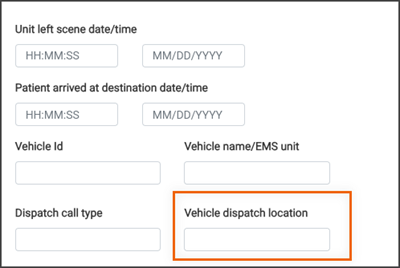
-
eResponse.20 & 21
eResponse.20:
-
Definition: The mileage (counter or odometer reading) of the vehicle when it arrives at the scene. If the response is via water or air travel, document the number in hours as it relates to the documentation of boat, fixed wing, or rotor craft in eDispositon.16 (EMS transport method).
-
Element name: On-scene odometer reading of responding vehicle
-
Mapped to Billing location:
- Incomplete claim: Transport details tab > Loaded miles field
-
Claim page:Incident details tab > Loaded miles field
eResponse.21:
- Definition: The mileage (counter or odometer reading) of the vehicle when it arrives at the patient's destination. If the EMS vehicle/unit is via water or air travel document the number in hours as it relates to the documentation of boat, fixed wing, or rotor craft in eDisposition.16 (EMS transport method).
-
Element name: Patient Destination Odometer Reading of Responding Vehicle
-
Mapped to Billing location:
- Incomplete claim: Transport details tab > Loaded miles field
eTimes.01 - eTimes.07
Hierarchy used to populate the Service Date field on the claim header
The following list outlines the hierarchy used to determine the Service Date on the claim. The system prioritizes the elements in the order shown below. If the first element (eTimes.09) is not found in the file, the system proceeds to the next element (eTimes.06), and so on, until an element is found.
- Definition: The date/time the phone rings (911 call to public safety answering point or other designated entity) requesting EMS services
-
Element name: PSAP Call Date/Time
-
Mapped to Billing location: Service date field on the claim header shown on Incomplete claim and Claim pages
- Definition: The date/time dispatch was notified by the 911 call taker (if a separate entity)
-
Element name: Dispatch notified date/time
-
Mapped to Billing location: Service date field on the claim header shown on Incomplete claim and Claim pages
- Definition: The date/time the dispatch was acknowledged by the EMS Unit
-
Element name: Dispatch Acknowledged Date/Time
-
Mapped to Billing location: Service date field on the claim header shown on Incomplete claim and Claim pages
- Definition: The date/time the unit responded; that is, the time the vehicle started moving
-
Element name: Unit En Route Date/Time
-
Mapped to Billing location: Service date field on the claim header shown on Incomplete claim and Claim pages
- Definition: The date/time the responding unit arrived on the scene; that is, the time the vehicle stopped moving at the scene
-
Element name: Unit Arrived on Scene Date/Time
-
Mapped to Billing location: Service date field on the claim header shown on Incomplete claim and Claim pages
- Definition: The date/time the responding unit arrived at the patient's side
-
Element name: Arrived at Patient Date/Time
-
Mapped to Billing location: Service date field on the claim header shown on Incomplete claim and Claim pages
eTimes.09 & 11
- Definition: The date/time the responding unit left the scene (started moving) with a patient
-
Element name: Unit Left Scene Date/Time
-
Mapped to Billing location:
- Incomplete claim: Service date field on the claim header shown on Incomplete and Claim pages. Also use for Incomplete claim > Transport details > "Unit left scene date/time" field.
Claim page: Service date field on the claim header shown on Incomplete and Claim pages. Also used for Incident details tab > "Unit left scene date/time" field.
-
Definition: The date/time the responding unit arrived with the patient at the destination or transfer point
-
Element name: Patient Arrived at Destination Date/Time
-
Mapped to Billing location:
- Incomplete claim: Service date field on the claim header shown on Incomplete page. Also used for Incomplete claim > Transport details > "Patient arrived at destination date/time" field.
-
Claim page: Service date field on the claim header shown on Claim page. Also used for Incident details tab > "Patient arrived at destination date/time" field.
eOther.09, 10, 11, & 22 - Deal with Attachments
-
Definition: Document type which as been electronically stored with the PCR
-
Element name: External Electronic Document Type
-
Mapped to Billing location: This element tells Billing the type of attachment. The entry in the NEMSIS file will show <eOther.09> followed by the type in a numerical format. For example:
<eOther.09>4509013</eOther.09>
In the above example the type of eOther 4509013 would be "Billing Information."
The following list shows eOther types that ZOLL Billing uses.
-
Billing information: 4509004
-
Diagnostic image (CT, x-ray, etc.): 4509005
-
Other healthcare record: 4509013
-
DNR /living will: 4509007
-
Other: 4509015
-
DNR: 4509006
-
Patient information: 4509017
-
Living will: 4509008
-
Patient refusal sheet: 4509019
-
ECG/lab results: 4509009
-
Other picture/graphic: 4509021
-
Guardianship/power of attorney: 4509011
-
Other audio recording: 4509001
-
Other video/movie: 4509025
-
-
Definition: The description of the file attachment stored in File Attachment Image (eOther.11)
-
Element name: File Attachment Type
-
Mapped to Billing location: Determines the attachment type such as .html, .pdf, etc.
-
Definition: The file that is attached electronically to the patient care report
-
Element name: File Attached Image
-
Mapped to Billing location: Contains the actual file attachment
-
Definition: The name of the file that is attached electronically to the patient care report
-
Element name: File name
-
Mapped to Billing location: Name of the attachment file
File attachments display in the Attachments window which can be accessed by clicking the "Attachments" link on the Claim.
Notes:
eOther.12, 15, 17, & 18 - Deal with signatures
-
Definition: The individual signatures associated with eOther.15 (Signature Status)
-
Element name: Type of person signing
-
Mapped to Billing location: Displays in the NEMSIS HTML file > eOther.SignatureGroup > "Type of person signing" field - above the file displayed on the Transport Details tab > Signatures
-
Selects the bullet under the "Signatures acquired from" section
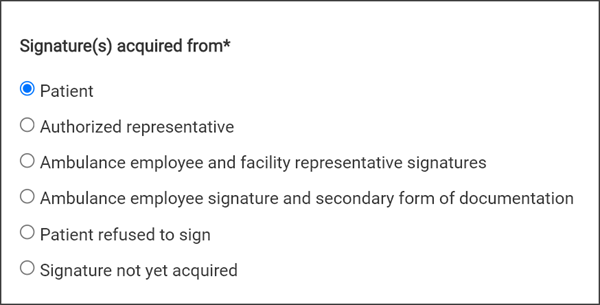
-
Definition: The description of the file attachment stored in eOther.18 - Signature Graphic. The description is defined as the extension of the file type. Examples of file name extensions include "doc", "jpeg", "tiff", etc. In the figure below, the file type is .GIF
-
Element name: Signature File Type
-
Mapped to Billing location: Displays in the NEMSIS HTML file > eOther.SignatureGroup > "Signature File Type" field
-
Definition: The graphic file for the signature
-
Element name: Signature Graphic
-
Mapped to Billing location: Displays in the NEMSIS HTML file > eOther.SignatureGroup > "Signature Graphic" field
-
Definition:Indication that a patient or patient representative signature has been collected or attempted to be collected.
-
Element name: Signature Status
-
Mapped to Billing location: Displays in the NEMSIS HTML file only > eOther.SignatureGroup > "Signature Status" field
ePatient.02, 03 & 04 - Account details: First, middle, and last name
- Definition: The patient's last (family) name
-
Element name: Last Name
-
Mapped to Billing location: "Last name" field in Account Details and displays in the claim header on the Incomplete and Claim pages.
- Definition: The patient's first (given) name
-
Element name: First Name
-
Mapped to Billing location: "First name" field in Account Details and displays in the claim header on the Incomplete and Claim pages.
- Definition: The patient's middle name
-
Element name: Middle initial/name, if any
-
Mapped to Billing location: "Middle name" field in Account Details and displays in the claim header on the Incomplete and Claim pages.
ePatient.12, 13, 17 & 18 - Account details: DOB, Sex, SSN, Phone
- Definition: Patient's social security number
-
Element name: Social security number
-
Mapped to Billing location: "SSN" field on the patient record and displays on the claim header for both Incomplete and Claim pages
- Definition: The patient's gender
-
Element name: Gender
-
Mapped to Billing location: "Sex" field on the patient's account
- Definition: The patient's date of birth
-
Element name: Date of Birth
-
Mapped to Billing location: "DOB" field on the patient account
- Definition: The patient's phone number
-
Element name: Patient's Phone Number - contains an attribute to define what type of phone number is being documented (e.g., fax, home, mobile, pager, and work)
-
Mapped to Billing location: "Phone numbers" fields on the patient account
ePatient.05, 06, 07, 08, 09 & 10 - Account details: Residential address tab
- Definition: Patient's address of residence
-
Element name: Patient's Home Address
-
Mapped to Billing location: "Address line 1" field in patient's account "Residential address" tab
- Definition: The patient's primary city or township of residence
-
Element name: Patient's Home City
-
Mapped to Billing location: "City" field in patient's account "Residential address" tab
- Definition: The patient's home county or parish of residence
-
Element name: Patient's Home County
-
Mapped to Billing location: "County" field in patient's account "Residential address" tab
- Definition: The state, territory, or province where the patient resides
-
Element name: Patient's Home State
-
Mapped to Billing location: "State" field in patient's account "Residential address" tab
- Definition: The patient's ZIP code of residence
-
Element name: Patient's Home ZIP Code
-
Mapped to Billing location: "ZIP Code" field in patient's account "Residential address" tab
- Definition: The country of residence of the patient
-
Element name: Patient's Country of Residence
-
Mapped to Billing location: "Country" field in patient's account "Residential address" tab
- Definition: Free Text Documentation providing the reason for use of a stretcher in the EMS patient transport
-
Element name: Stretcher Purpose Description
-
Mapped to Billing location: Level of service and diagnosis
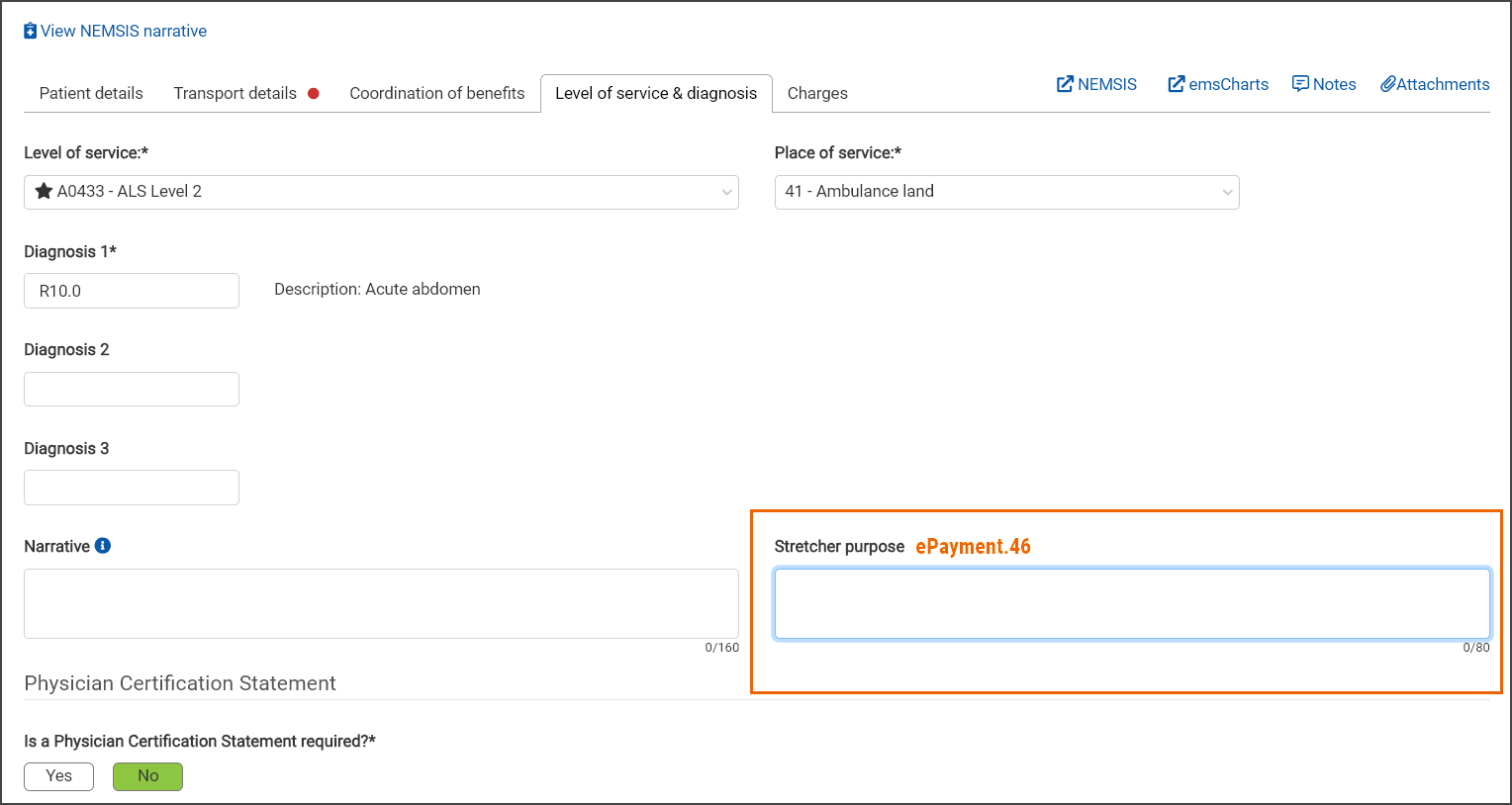
- Definition: Documentation of the CRC03 through CRC07 requirements for CMS billing using X12 transactions
-
Element name: Ambulance Conditions Indicator
-
Mapped to Billing location: This element sets the buttons on the "Patient transport details" section in the Claims > Patient Details tab and the Incomplete Claim > Transport Details tab.
The code attached to the ePayment.47 element determines which button is set to "Yes."
-
ePayment.47 - code 01 = Patient was admitted to hospital
-
ePayment.47 - code 04 = Patient was moved by stretcher
-
ePayment.47 - code 05 = Patient was unconscious or in shock
-
ePayment.47 - code 06 = Patient was transported in an emergency situation
-
ePayment.47 - code 07 = Patient had to be physically restrained
-
ePayment.47 - code 08 = Patient had visible hemorrhaging
-
ePayment.47 - code 09 = Ambulance service was medically necessary
-
ePayment.47 - code 12 = Patient is confined to a bed or chair (use this code to indicate the patient was bedridden during transport)
-
- Definition: The CMS service level for this EMS encounter
-
Element name: CMS Service Level
-
Mapped to Billing location: Level of service
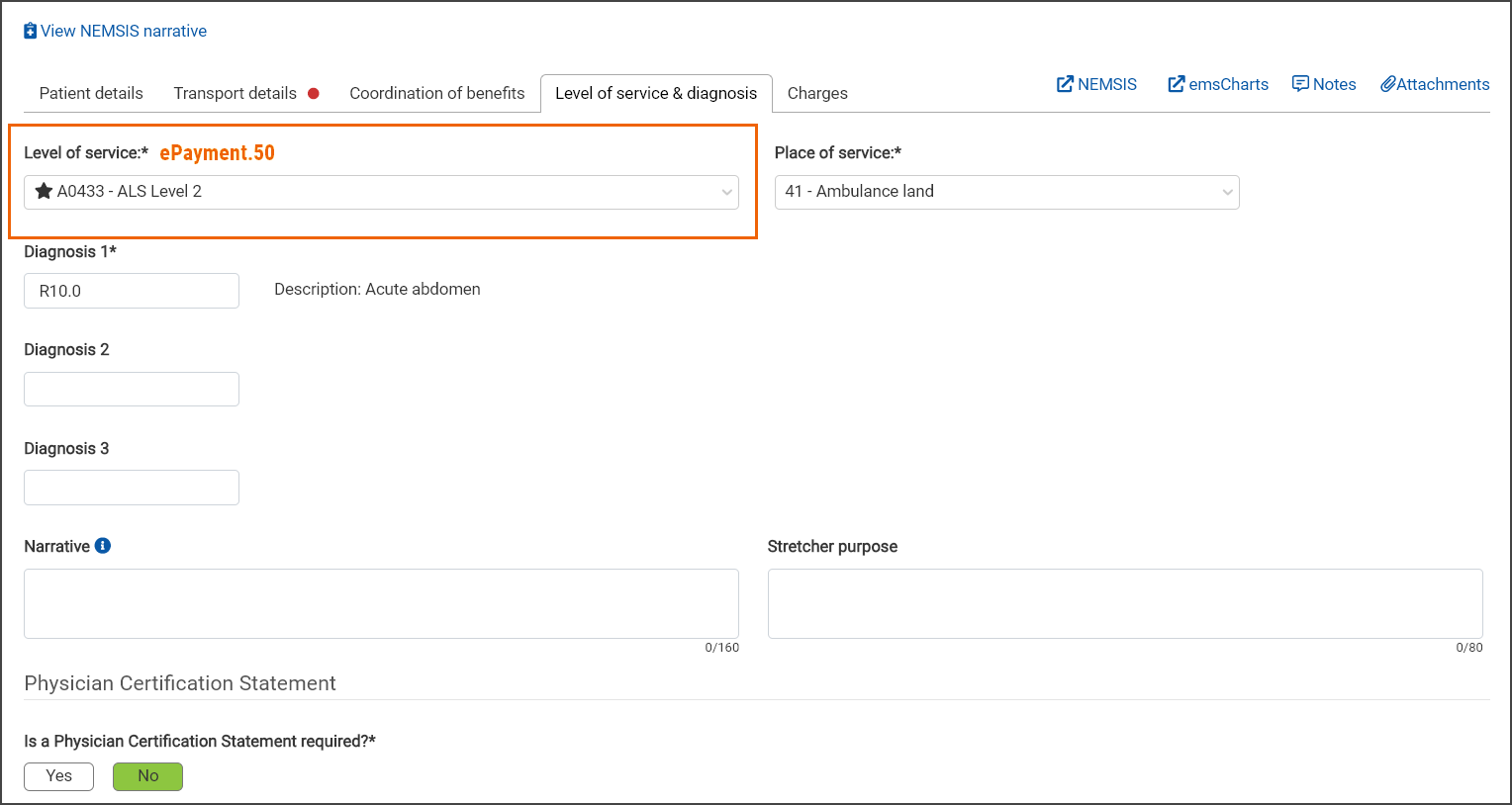
- Definition: The street address where the patient was found. If no patient was found, the address to which the unit responded
-
Element name: Incident Street Address
-
Mapped to Billing location:
-
Incomplete Claim: Transport details tab > Origin square > sets the top button to "Scene" and populates "Address line 1" and "Address line 2" (if available)
-
Claim page: Displays on the "Incident details" tab
-
-
Definition: The number of the specific apartment, suite, or room where the incident occurred
-
Element name: Incident Apartment, Suite, or Room
-
Mapped to Billing location:
- Incomplete Claim: Transport details tab > Origin square > sets the top button to "Scene" and populates the apartment, suite, or room number in "Address line 1" and "Address line 2" (if available)
-
Claim page: Displays on the "Incident details" tab
-
Definition: The city or township (if applicable) where the patient was found or to which the unit responded
-
Element name: Incident City
-
Mapped to Billing location:
- Incomplete Claim: Transport details tab > Origin square > sets the top button to "Scene" and populates the "City" field
-
Claim page: Displays on the "Incident details" tab
-
Definition: The state, territory, or province where the patient was found or to which the unit responded
-
Element name: Incident State
-
Mapped to Billing location:
eSituation.11 & 12 - Level of service: diagnosis
- Definition: The EMS personnel impression of the patient's primary problem or most significant condition which led to the management given to the patient (treatments, medications, or procedures)
-
Element name: Providers Primary Impression
-
Mapped to Billing location: Incomplete Claim > Level of service & diagnosis > "Diagnosis 1" field
- Definition: The EMS personnel impression of the patient's secondary problem or most significant condition which led to the management given to the patient (treatments, medications, or procedures)
-
Element name: Providers Secondary Impression
-
Mapped to Billing location: Incomplete Claim > Level of service & diagnosis > Diagnosis 2 through 12 fields
eSituation.14 - Accident type
- Definition: The street address of the destination the patient was delivered or transferred to
-
Element name: Destination Street Address
-
Mapped to Billing location: Incomplete claim > Transport details tab > Destination box > "Address line 1" and "Address line 2"
- Definition: The city of the destination the patient was delivered or transferred to (physical address)
-
Element name: Destination City
-
Mapped to Billing location: Incomplete claim > Transport details tab > Destination box > "City"
- Definition: The state of the destination the patient was delivered or transferred to
-
Element name: Destination State
-
Mapped to Billing location: Incomplete claim > Transport details tab > Destination box > "State"